In this article, we will discuss how we can perform API testing using cypress. To further deep dive, let’s automate the below scenario:
1. Perform a GET request to the endpoint https://randomuser.me/api/?results=1
2. Validate that the response code is 200
3. Check that the response body has the property ‘info’
4. Check that the response body has a property as ‘version’ and its corresponding value is ‘1.3’
Step 1: Using any API tool (I recommend Postman), perform a GET request to the endpoint https://randomuser.me/api/?results=1 and check the response status and response body. We will then use this response to create validations in our tests.
Response Body:
1 2 3 4 5 6 7 8 9 10 11 12 13 14 15 16 17 18 19 20 21 22 23 24 25 26 27 28 29 30 31 32 33 34 35 36 37 38 39 40 41 42 43 44 45 46 47 48 49 50 51 52 53 54 55 56 57 58 59 60 61 62 63 64 65 66 | { "results": [ { "gender": "female", "name": { "title": "Ms", "first": "Amy", "last": "Stanley" }, "location": { "street": { "number": 336, "name": "Church Street" }, "city": "St Davids", "state": "Hertfordshire", "country": "United Kingdom", "postcode": "XV3 3WL", "coordinates": { "latitude": "8.9788", "longitude": "163.0111" }, "timezone": { "offset": "+7:00", "description": "Bangkok, Hanoi, Jakarta" } }, "email": "amy.stanley@example.com", "login": { "uuid": "1dbd02c7-bd76-442f-ad02-abd256dd3617", "username": "blueostrich755", "password": "686868", "salt": "ZDyrl7P2", "md5": "e8632cd7e236145f849b01b21bf961f1", "sha1": "e027eb9356c8978743dbe66f8166ecc1f22ea228", "sha256": "f469a148947e00f6ebc3512bdf1396fba705d743c6b5e038c860f2af944063c5" }, "dob": { "date": "1988-12-19T00:46:16.496Z", "age": 32 }, "registered": { "date": "2004-09-10T21:28:01.868Z", "age": 16 }, "phone": "017684 68676", "cell": "0736-101-209", "id": { "name": "NINO", "value": "WN 16 65 98 Y" }, "picture": { "large": "https://randomuser.me/api/portraits/women/32.jpg", "medium": "https://randomuser.me/api/portraits/med/women/32.jpg", "thumbnail": "https://randomuser.me/api/portraits/thumb/women/32.jpg" }, "nat": "GB" } ], "info": { "seed": "b17f20d21b09c92c", "results": 1, "page": 1, "version": "1.3" } } |
Step 2:
1 2 3 4 5 6 7 8 9 10 11 12 13 14 | describe('Example to demonstrate API Testing in cypress', function () { it('Hit an API End point and validate its response status code and body', () => { cy.request({ method: 'GET', url: 'https://randomuser.me/api/', qs: 'results=1' }).then((response) => { expect(response.status).to.eq(200) expect(response.body).to.have.property('info') expect(response.body.info).to.have.property('version', '1.3') }) }) }) |
cy.request() is used for making HTTP requests in cypress. Now inside cy.request we will pass three options object; method as ‘GET‘, URL as ‘https://randomuser.me/api/‘ and qs(Query parameters) as ‘results=1‘.
expect(response.status).to.eq(200) checks that the response status code is 200.
expect(response.body).to.have.property(‘info’) checks that the response body contains the property ‘info‘.
expect(response.body.info).to.have.property(‘version’, ‘1.3’) check that inside ‘info‘ we have the key ‘version‘ and its corresponding value as ‘1.3‘.
Step 3: After successful execution:
Do check out 🙂
Github: https://github.com/alapanme/Cypress-Automation
All Cypress Articles: https://testersdock.com/cypress-tutorial/

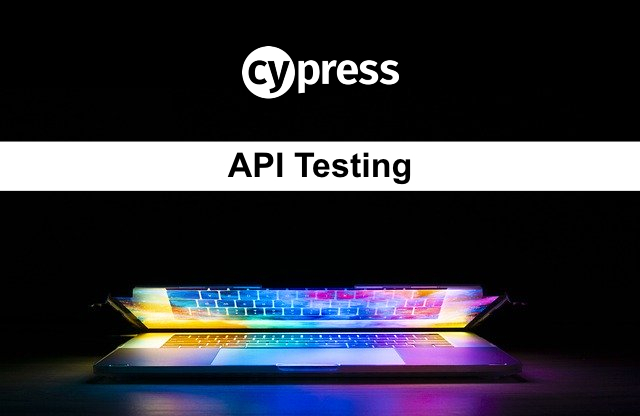

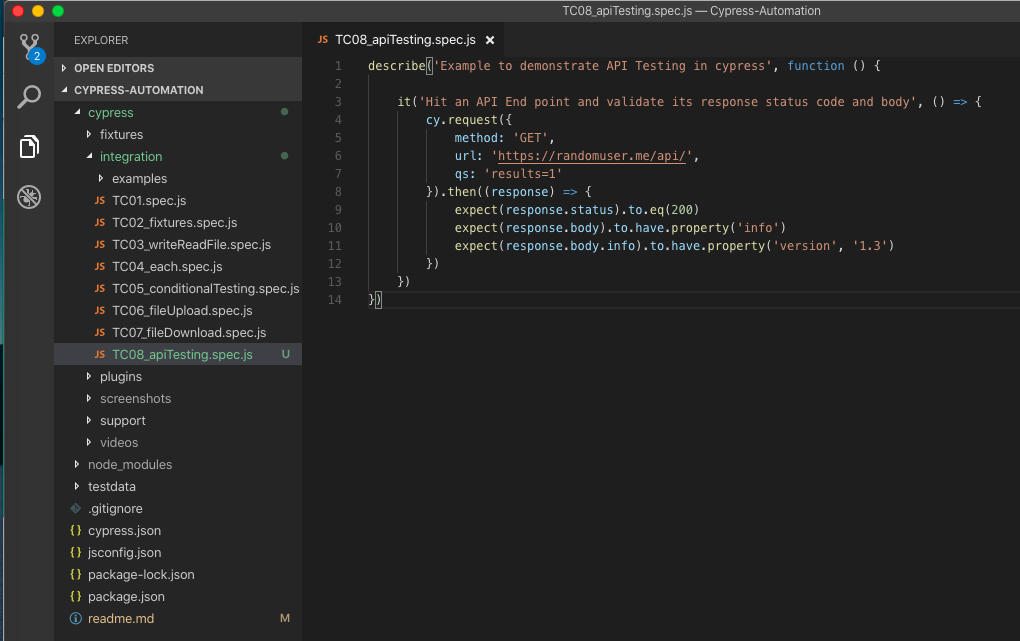
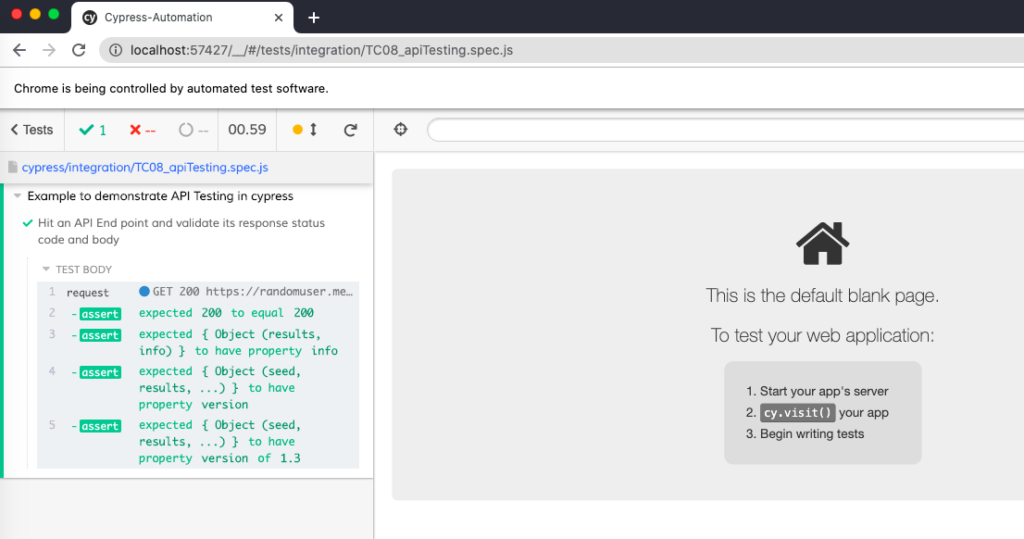
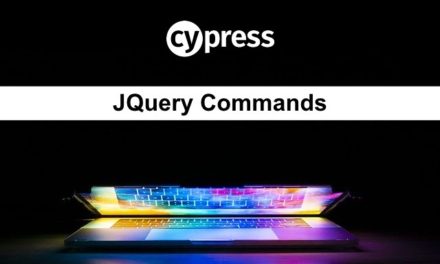









Thank you for your cypress articles, it really helps.
Thank you for your kind words Knitch 🙂