Robot Framework doesn’t provide any out-of-the-box solution to handle shadow doms, hence we will use the document.queryselector and shadowroot web APIs.
Let’s automate a simple scenario where will use these api’s against shadow dom elements:
1. Go to https://shop.polymer-project.org/list/mens_outerwear
2. Validate the Title of the first product in the list to be Men’s Tech Shell Full-Zip
Next, we will look into our HTML DOM. To get the title of the first product we will have to traverse through 6 different elements (marked below):
So, to reach step-6, we have to traverse through some elements with shadow dom and some without. Hence, the final script will look like:
1 2 3 4 5 6 | document.querySelector('shop-app').shadowRoot //1 .querySelector('iron-pages') //2 .querySelector('shop-list').shadowRoot //3 .querySelector('ul > li:nth-child(1)') //4 .querySelector('shop-list-item').shadowRoot //5 .querySelector('.title') //6 |
We will then verify this script in the browser console. It should give us the text Men’s Tech Shell Full-Zip.
Let’s write the Robot framework script for the same.
1 2 3 4 5 6 7 8 9 10 11 12 13 14 15 16 17 18 19 20 21 | *** Settings *** Documentation Shadow DOM in Robot Framework Library SeleniumLibrary *** Variables *** ${JSPath}= document.querySelector('shop-app').shadowRoot #1 ... .querySelector('iron-pages') #2 ... .querySelector('shop-list').shadowRoot #3 ... .querySelector('ul > li:nth-child(1)') #4 ... .querySelector('shop-list-item').shadowRoot #5 ... .querySelector('.title') #6 *** Test Cases *** Verify the item title by traversing Shadow DOM [documentation] This test case verifies the item title by traversing through the shadow dom. [tags] Smoke Open Browser https://shop.polymer-project.org/list/mens_outerwear Chrome Element Text Should Be dom:${JSPath} Men\'s Tech Shell Full-Zip timeout=5 Close Browser *** Keywords *** |
1 2 3 4 5 6 7 8 9 10 11 12 13 14 15 | *** Variables *** ${JSPath}= document.querySelector('shop-app').shadowRoot #1 ... .querySelector('iron-pages') #2 ... .querySelector('shop-list').shadowRoot #3 ... .querySelector('ul > li:nth-child(1)') #4 ... .querySelector('shop-list-item').shadowRoot #5 ... .querySelector('.title') #6 *** Test Cases *** Verify the item title by traversing Shadow DOM [documentation] This test case verifies the item title by traversing through the shadow dom. [tags] Smoke Open Browser https://shop.polymer-project.org/list/mens_outerwear Chrome Element Text Should Be dom:${JSPath} Men\'s Tech Shell Full-Zip timeout=5 Close Browser |
> We have initialized a scalar variable ${JSPath} with our document.queryselector statement. Since our query is too long for a single line, so in order to write it in multiple lines, we have added three dots followed by two spaces at the beginning of each new line.
> Verify the item title by traversing Shadow DOM – Test case name.
> [documentation] This test case verifies the item title by traversing through the shadow dom. – More details about the test case. Useful for reports.
> [tags] Smoke – Test case tagged as ‘Smoke’.
> Open Browser https://shop.polymer-project.org/list/mens_outerwear Chrome – Opens the given url in chrome browser.
> Element Text Should Be dom:${JSPath} Men\’s Tech Shell Full-Zip timeout=5 – In the Selenium Library docs, under Explicit Locator Strategy section, its mentioned that dom: is used for writing dom expression(refer Image below). Hence we have used dom:${JSPath}.
Then finally using Element Text Should Be we are validating the title to be Men\’s Tech Shell Full-Zip. The timeout is 5 seconds.
> Close Browser – Closes the current browser.
After Execution:
Do check out 🙂
Github: https://github.com/alapanme/Robot-Framework
All Robot Framework Articles: https://testersdock.com/robot-framework-tutorial/



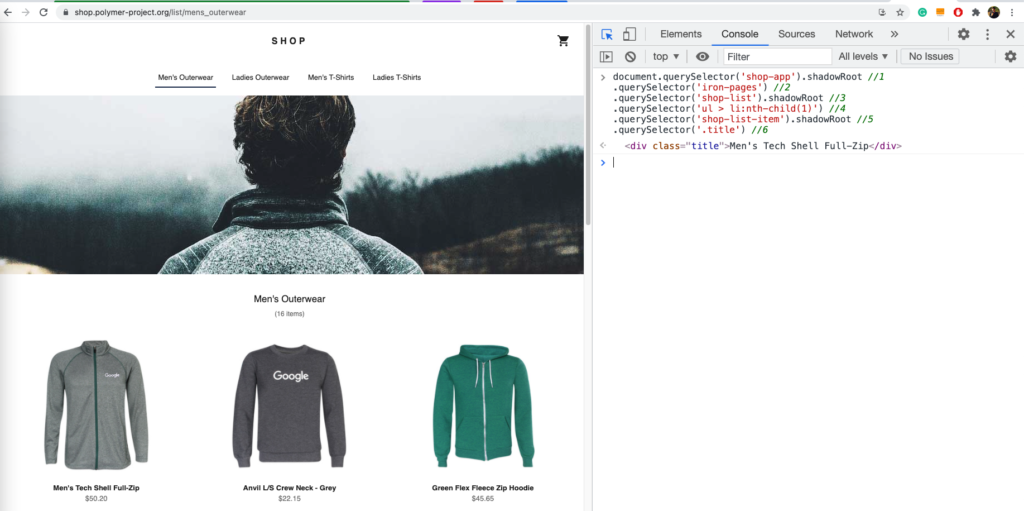


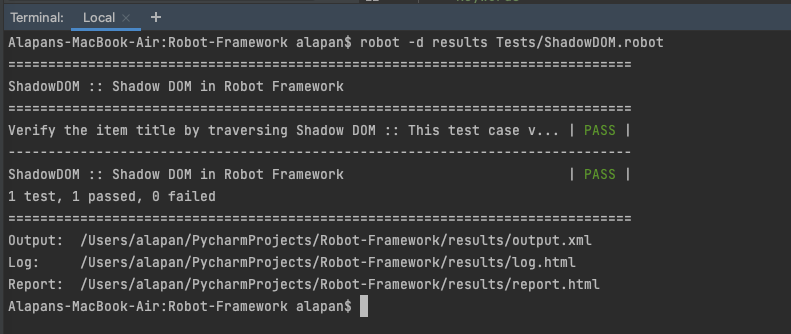










Hi,
Thanks for such an excellent tutorial.
I can find my element in web browser console but inside my robotframework,(python) it is still returning NULL
I have used your method but still i am getting error.
Could you please help me.
Thanks,
Reena